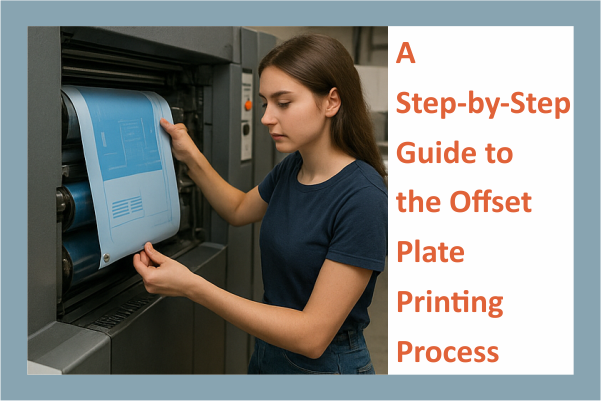In the commercial printing world, the offset plate printing process reigns supreme for its high speed, cost-efficiency, and exceptional print quality. A critical but often underappreciated component of this process is plate making – a technical step that ensures that each print is sharp, clean, and consistent. Without properly created printing plates, the entire offset process fails to deliver expected results.
This detailed blog post serves as a step-by-step guide to the offset plate printing process, covering every stage from digital artwork to mounting the plate on the press.
Overview of the Offset plate Printing process
The offset plate printing process of offset lithography involves transferring ink onto a flexible rubber blanket using a printing plate that has been prepared. The rubber blanket then moves the picture to the paper, and the impression cylinder puts pressure on it to finish the print. ‘Offset’ is the term used to describe this phenomenon because the plate itself does not make contact with the final surface.
Key Features:
- High-volume, high-speed printing
- Consistent color reproduction
- Works with a variety of paper types and finishes
- Ideal for newspapers, magazines, brochures, packaging, and books
A successful offset print job depends on accurate plate creation that captures the design exactly as intended.
What Is a Printing Plate?
The offset plate printing process, A completely flat plate, usually made of aluminium or polyester, is at the centre of the system. “Chemical etching or digital imaging is used to put the picture on the plate in offset printing. The CMYK model has four colours: cyan, magenta, yellow, and black. Each colour needs its own plate.
These plates do not apply ink directly to the paper. During production, the freshly inked artwork initially moves to a strong rubber blanket. The picture is only impressed onto the substrate after this stage, which makes sure that the details are clear and the plate lasts longer.
Importance of Plate Making in Offset Printing
Proper the offset plate printing process :
- Ensures accurate reproduction of design elements
- Reduces waste of ink and paper
- Minimizes machine downtime
- Maintains print consistency throughout the run
- Allows for faster setup and turnaround times
Plate making is often automated today but still requires human oversight for optimal results.
Types of Offset Printing Plates
Different materials are used for different types of printing jobs. Common plate types include:
1. Metal Plates (Aluminum)
- Most common
- Durable and precise
- Suitable for long runs
2. Polyester Plates
- Used in small offset presses
- Cheaper, but less durable
3. Paper Plates
- Very low cost
- Rarely used today
4. CTP Plates (Computer-to-Plate)
- No intermediate film or negatives
- Direct imaging from computer file
- Higher accuracy and automation
Step-by-Step Process of Plate Making for Offset Printing
Step 1: Designing the Artwork
Every print begins with a digital master copy:
- Created using software like Adobe InDesign, Illustrator, CorelDRAW, or Photoshop
- Must use CMYK color mode
- Make sure the page size, bleed, and resolution are all correct (at least 300 DPI).
- Fonts should be converted to outlines or embedded
Step 2: Prepress Preparation
Before plate creation, the file goes through prepress:
- Check image resolution
- Verify bleed, margins, and safe zones
- Flatten transparencies and rasterize effects
- Add crop marks and color bars
Step 3: Color Separation (CMYK Process)
To print in full colour, the design must be split into four separate files, one for each colour: cyan, magenta, yellow, and black. This lets you print each colour with complete control.
- Cyan
- Magenta
- Yellow
- Black (Key)
This allows each color to be transferred to its own plate and aligned on the press.
Step 4: Imposition and Layout Setting
Imposition is the offset plate printing process of arranging pages so they print correctly after folding and binding:
- Useful for books, catalogs, and multi-page brochures
- Ensures correct front and back alignment (duplex printing)
Step 5: Proofing the Final Design
A soft proof (PDF preview) or hard proof (sample print) is generated for approval:
- Check alignment, spelling, image clarity, and color match
- Client signs off on this version
- Any changes must be made before plates are imaged
Step 6: Computer-to-Plate (CTP) Imaging
With CTP technology:
- The design is sent from the computer to a plate setter
- Plates are coated with a photosensitive emulsion
- Laser beams “image” the design onto each plate directly
- No need for film negatives or manual exposure
This step is highly automated and precise.

Step 7: Plate Processing and Development
After imaging:
- Plates are passed through a developer machine
- The parts that weren’t exposed are wiped away, leaving the image that can be printed.
- Plates are rinsed, dried, and gummed to prevent oxidation
Processless plates skip the developer and go straight to press—an eco-friendly innovation.
Step 8: Plate Mounting on the Printing Press
Each colour plate is secured into its own station on the press, which makes sure that the sheets stay perfectly aligned as they move through the cylinders.
- Ensures perfect registration of CMYK plates
- Fine adjustments are made to align colors
- Press is tested with a few trial prints before production run begins
Common Mistakes and How to Avoid Them
| Mistake | Solution |
| Low-resolution images | Use 300 DPI or higher images |
| RGB color files | Always work in CMYK mode |
| Missing bleed or crop marks | Include at least 3 mm bleed in design |
| Spelling errors | Proofread before plate imaging |
| Misaligned color registration | Calibrate CTP and press regularly |
Evolution from Analog to Digital Plate Making
Traditional Plate Making:
- Used film negatives
- Required exposure to UV light
- Manual alignment and processing
Modern CTP Workflow:
- Faster turnaround time
- Less material waste
- Higher consistency
- Compatible with automation and inline quality checks
Computer-to-plate technology has changed the way pre-press work is done by speeding up the offset plate printing process, making tolerances tighter, and cutting down on operator mistakes by a huge amount.
Benefits of Proper Plate Making
- Better Print Quality: Fine lines and gradients print accurately
- Cost Efficiency: Fewer reprints and material wastage
- Time-Saving: Automated CTP systems reduce setup time
- Color Accuracy: Improved registration and ink balance
- Scalability: Suitable for both small and high-volume jobs
In short, good the offset plate printing process = great printing.
Conclusion
The offset plate printing process is a key part of getting high-quality results in commercial printing. From artwork preparation to plate mounting on the press, each step requires attention to detail, technical know-how, and quality control.
By following this step-by-step guide, designers, prepress technicians, and print operators can ensure that every print job begins with a solid foundation—the offset plate printing process. Whether you run a mini offset shop or a large commercial press, mastering plate making will help you deliver exceptional results every single time.